
We will break down the key sections, explain what each metric means, and show you how to use this data for better marketing decisions.

Welcome to the Markets.com Partnership Program! Now that your account is active, it’s time to familiarize yourself with the most powerful tool at your disposal: your Partner Dashboard.
When you first log in, you are looking at your business's command center. This isn't just a static report; it’s a dynamic dashboard designed to give you real-time insights, track every stage of your referral funnel, and provide the resources you need to optimize your campaigns for maximum growth.
partners-dashboard-markets.com.webp
We know that a screen full of data can seem complex at first. This guide will serve as your personal tour, directly referencing the features you see on your screen. We will break down the key sections, explain what each metric means, and show you how to transform this data into smarter marketing decisions.
Before diving into the dashboard itself, take a look at the key navigation elements.
Left Sidebar: This is your primary navigation menu. From here, you can access the main Dashboard, explore the Marketing Tools, generate detailed Reports, view your payment history, and access advanced features like Postback and Sub IB management.
Top Right Corner: Here you’ll find two crucial buttons: My Goals and Contact Affiliate Manager. Clicking "Contact Affiliate Manager" is the fastest way to get in touch with your dedicated partnership manager for strategic advice or support.
Now, let's break down the main dashboard section by section, just as you see it on your screen.
This box, located at the very top, contains the single most important asset for your business: your unique tracking link.
What does it do: Allow partners to select which brand to promote and generate the referral link for that brand.
How it works: Every time a potential client clicks this link, our system attributes them to your partner account. You must use this link for all your promotional activities—from website banners to social media posts—to ensure you get credit for your referrals.
Feature: Your Two Key Referral Links
Your dashboard provides two distinct referral links, each designed for a specific goal:
To Refer Traders: Use your primary Customer Referral Link (labeled Markets- customers).
To Refer Partners: For Master IBs, use the Sub-Affiliate Link (labeled Markets affiliates) to build your network by referring other partners to the program.
Simply click the copy icon next to the link you need and paste it where your audience will see it.
Just below your Quick Link, you’ll see the date filter. By default, it may show "Month to Date," but you can click on it to select a custom date range. This allows you to analyze your performance over any period you choose—last week, the previous quarter, or the specific timeframe of a marketing campaign. Just select your dates and click Update.
This is the heart of your dashboard—a real-time snapshot of your business performance.
This box shows your earnings. It’s broken down into:
Total Commissions: Your total earnings for the selected period.
From Traders: Commissions generated directly from your referred clients.
From Sub IBs: If you have sub-Introducing Brokers, their contribution to your earnings will appear here.
Your Conversion Funnel: From Lead to FTD.
Your partner dashboard allows you to track clients through every stage of the conversion funnel. Here’s what each key metric means:
Leads: This is the first stage, representing potential Lead++ who have started the registration process but have not yet completed it. Think of them as partial sign-ups showing initial interest.
Lead++ (Full Registrations): This represents the number of users who have successfully completed the entire registration process through your tracking link. It's a crucial indicator of how well your marketing is converting interest into action.
First Time Depositors (FTDs): This is your most important conversion metric. It shows the number of fully registered leads who have made their first deposit, which is the final step that typically generates your commission.
Here you can monitor the flow of funds from your referred clients.
Total Deposit: The total sum of all deposits made by your clients.
Withdrawals: The total sum of all withdrawals.
Net Deposits: The difference between Total Deposits and Withdrawals. This is a powerful metric for understanding the overall health and activity level of your client base.
For our Revenue Share deals and our Introducing Broker (IB) partners, this box is vital. It tracks the trading volume of your clients.
Open/Closed Positions: See the number of active and recently closed trades.
LOT, Volume, and Spread: These metrics quantify the size and value of the trades being placed, which directly correlates with your volume-based earnings.
This insightful widget shows you which financial instruments (e.g., EUR/USD, AAPL, Gold) your referred clients are trading the most, viewable by Volume or trade Count. This helps you understand your audience's interests, allowing you to create more targeted and relevant content.
The bottom half of your dashboard provides detailed, log-style information about individual accounts and actions.
Accounts: This section has two tabs:
First Time Depositors: See a list of the specific clients who have made their first deposit.
Recently Registered: See a list of new leads as they sign up in near real-time.
Recent Activity: This provides a live feed of financial actions.
Transactions: A detailed log of individual deposits and withdrawals.
Open Positions & Closed Positions: See specific trades being opened and closed by your referred clients.
Your Markets.com Partner Dashboard is designed for clarity and control. It provides a transparent, 360-degree view of your business, from the first click to long-term trading activity.
We encourage you to log in daily. Get comfortable with the metrics. Use the date filter to analyze trends. Most importantly, use these insights to optimize your campaigns. If you see a lot of leads but few FTDs, perhaps it's time to create content about the benefits of our trading platforms. If you see your clients are trading a lot of Gold, create a blog post about Gold market analysis.
This dashboard is your roadmap. Use it to navigate your way to success, and remember that your Dedicated Account Manager is always ready to help you interpret the data and plan your next move.
Log In to Your Partner Dashboard Now and Take Control of Your Growth!
Risk Warning: this article represents only the author’s views and is for reference only. It does not constitute investment advice or financial guidance, nor does it represent the stance of the Markets.com platform.When considering shares, indices, forex (foreign exchange) and commodities for trading and price predictions, remember that trading CFDs involves a significant degree of risk and could result in capital loss.Past performance is not indicative of any future results. This information is provided for informative purposes only and should not be construed to be investment advice. Trading cryptocurrency CFDs and spread bets is restricted for all UK retail clients.

Learn More
Broker Partners
Jesus Guzman is a digital marketing strategist with deep specialization in the financial sector. His expertise is in developing comprehensive online strategies that fuel targeted lead generation for the CFD trading industry. Through the integration of advanced SEO, precision-targeted PPC, and authoritative content, he constructs marketing funnels engineered to attract and convert a full spectrum of leads, including retail clients, high-value partners, and introducer brokers.
Read Full Bio →Partner with Markets.com to leverage expert insights, powerful tools, and dedicated support to achieve greater success for your clients and your business.
Learn more about our partnership program


.webp)
.webp)
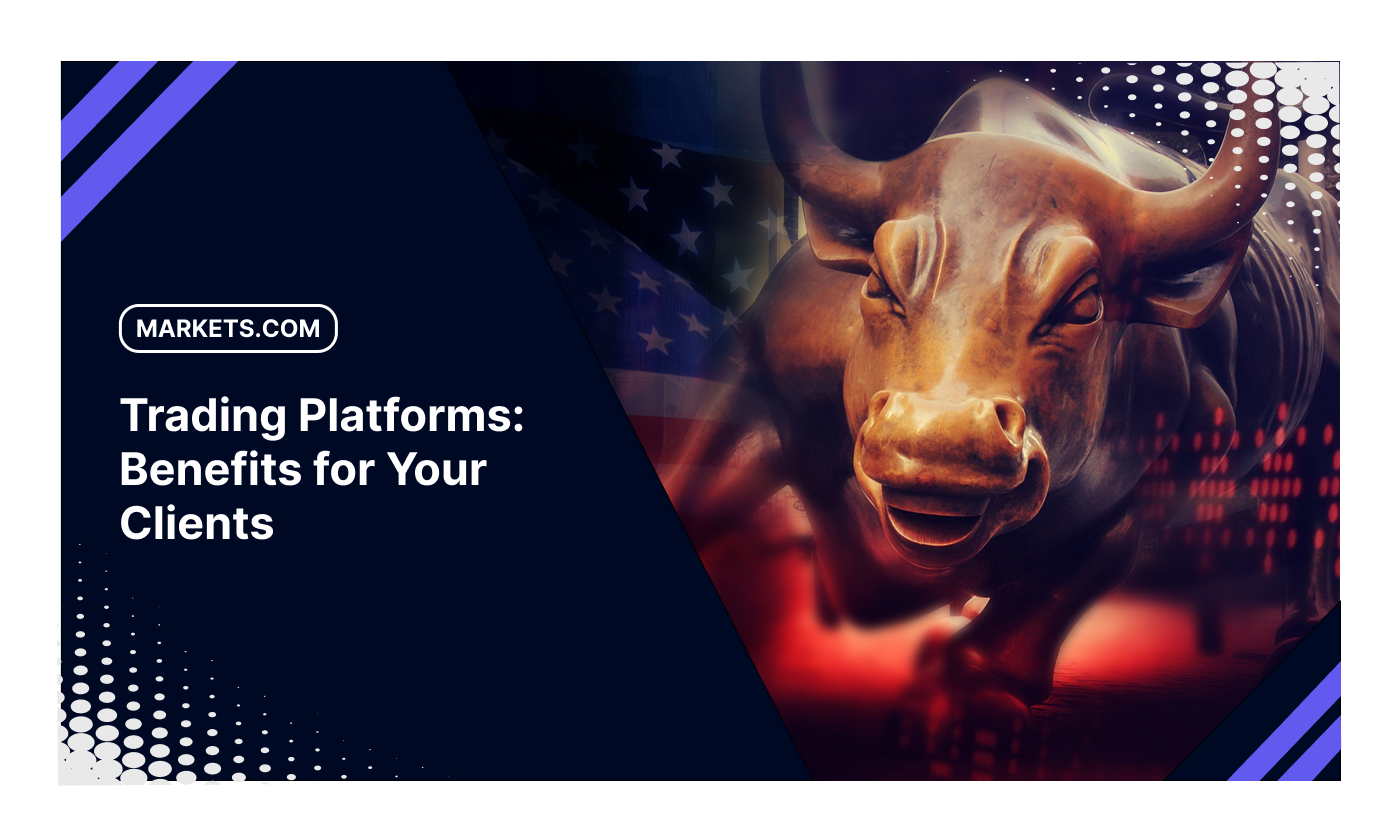

Step into a realm where your brokerage’s full potential is unleashed. At Markets.com, our partnership program is engineered for industry pioneers—offering state-of-the-art trading technology, exclusive market insights, and a performance-driven commission structure.
Join Markets.com Partner program by getting your account verified
See your business grow with every client registered using your dedicated ref. link
IB Commission opportunities are endless. Spread Markups or CPA
Disclaimer: Markets.com Partners are not permitted to offer investment advice to clients. The Markets.com Partner Programmes are not available to residents of Spain, Portugal, Poland, Romania and Czech Republic. Not applicable for all licences
Best Trading Platform
Middle East 2023
Most High-Quality Trading Experience Provider
Latam 2023
Leading Trading Platform
Thailand 2023
Most Innovative Trading Experience Provider
Dubai 2023
Most Secured Trading Platform
Vietnam 2023
Best Trading Platform
Middle East 2023
Most Popular Broker
2023
Best Trading Platform
Middle East 2023
Most High-Quality Trading Experience Provider
Latam 2023
Leading Trading Platform
Thailand 2023
Most Innovative Trading Experience Provider
Dubai 2023
Most Secured Trading Platform
Vietnam 2023
Best Trading Platform
Middle East 2023
Most Popular Broker
2023